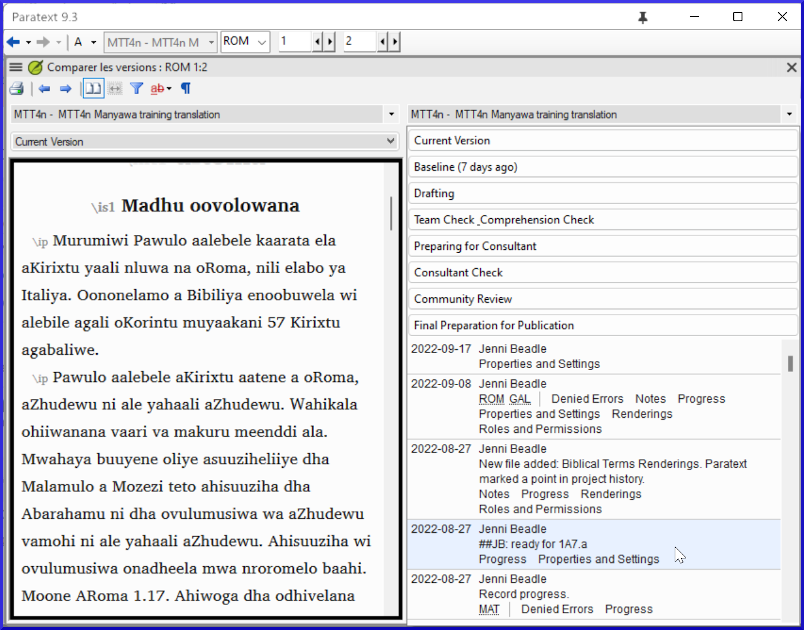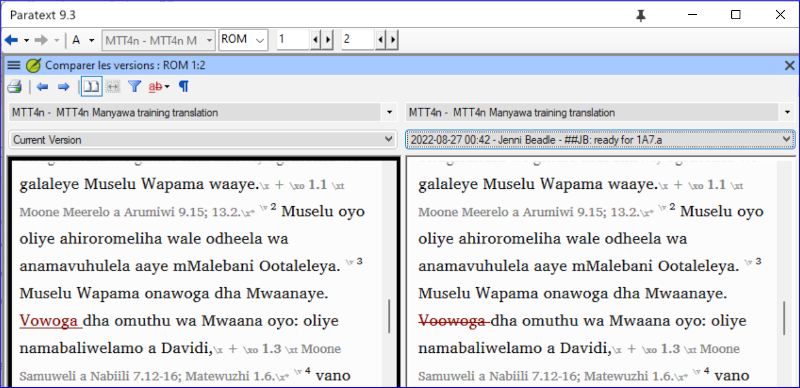18. Comparar Texto
Introduction In this module, you will learn how to save your text at various points and review them later.
Before you start You have worked on your text and you have arrived at an important stage of your project.
Why is this important? As you work on your translation, you will be continually making changes. É bom ter uma cópia do seu texto como estava em um ponto específico, por exemplo, como estava antes de passar por uma verificação do consultor.
What will you do? You will mark a point in the history of the project. Neste módulo, você aprenderá como salvar seu texto em vários pontos e revisá-los posteriormente.
18.1 Mark Point in History
- Clique na janela do seu projeto para ativá-la (no Paratext).
- ≡ Tab under Project > Mark a point in project history
- Digite um comentário para descrever o ponto.
- Clique em OK
It is good to start the comment with some symbols, like ##, to easily identify the points you have added in the long list of automatic points that Paratext creates.
18.2 Compare Two Versions
Any text that has been deleted is crossed out. Any text that has been added is red or underlined.
- ≡ Tab expand the menus then under Project > Compare Versions
- Click on the base version dropdown list
- A list of versions is displayed.
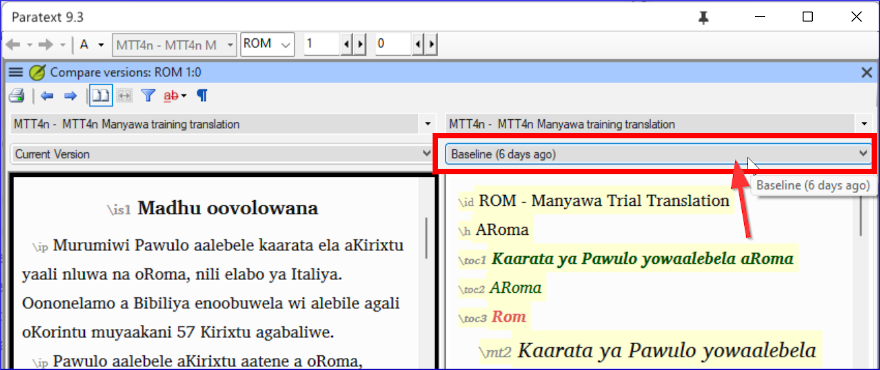
- Choose the desired point in the history
- The screen shows the differences.