19. Verificações básicas 3
Introduction In this module you will learn how to run the remaining basic checks (references, quoted text, numbers, punctuation in pairs and quotations). Assim como nos dois primeiros módulos de verificações básicas, é mais fácil executar as verificações a partir do plano do projeto. No entanto, se você deseja verificar mais de um livro, é necessário executar as verificações no menu de verificação.
Before you start You have typed your translation into Paratext. Make sure you have done the checks described in modules BC1 and BC2 before continuing. Além disso, verifique se o administrador fez a configuração das verificações ou está disponível para fazer a configuração com você.
Why this is important Paratext has eleven basic checks. Você já viu as primeiras seis verificações. Este último conjunto de verificações ajuda a encontrar erros relacionados ao material referenciado de outros livros. Você deseja garantir que as referências sejam precisas para que o leitor possa encontrar essas passagens.
What you are going to do As before, most of the checks require your administrator to do some setup. Neste módulo, você irá:
- Confirmar se a configuração foi feita
- Executar a verificação básica
- Corrija quaisquer erros.
19.1 Unmatched pairs of Punctuation
Essa verificação analisa a pontuação que ocorre em pares (abertura e fechamento) e lista os erros em que ela não está correspondida pela outra metade do par. Isso pode ser intencional, mas é mais provável que seja um erro, por exemplo, ( ), [ ], etc.
Setup – inventory
- ≡ Tab, under Tools > Checking Inventories > Unmatched pairs of punctuation:
- If the list is empty, then there are no errors.
- If necessary, click Options… to add other pairs.
- Clique em OK.
Run the check
- ≡ Tab, under Tools > Run Basic Checks
- Check “Unmatched pairs of punctuation”
- Clique em OK
- A list of errors is displayed.
- Faça as correções necessárias.
19.2 References
Settings
Before you can run the references check, your Administrator must define various settings.
≡ Tab, under Project > Scripture reference settings
For each setting, type the punctuation in the box
- The sample will be updated on the right.
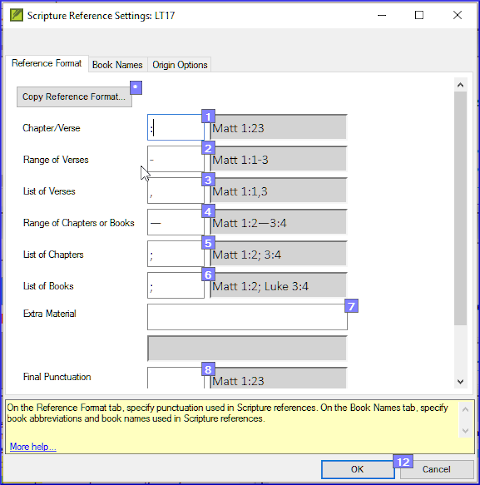
Book names
Click the Book names tab
Preencha as três colunas [1] com abreviação, nome curto e nome longo.
Choose Abbreviations [2] and [3] for both cross-references and references
Clique em OK.
- Paratext will update the \toc fields in the text.
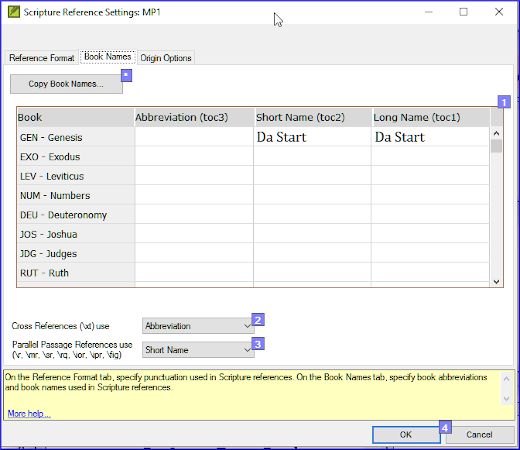
O Paratext informará se houver inconsistências entre essas configurações de nomes de livros e as linhas \toc e permitirá que você verifique os conflitos. This needs to be done by the Administrator.
Check
- ≡ Tab, under Tools > Run Basic Checks
- Click References
- Clique em OK
- Corrija quaisquer erros.
19.3 Numbers check
Settings
Antes de executar a verificação de números, seu Administrador deve definir várias configurações de número.
≡ Tab, under Project settings > Number settings
Fill in the dialog box with the correct information.
Clique em OK.
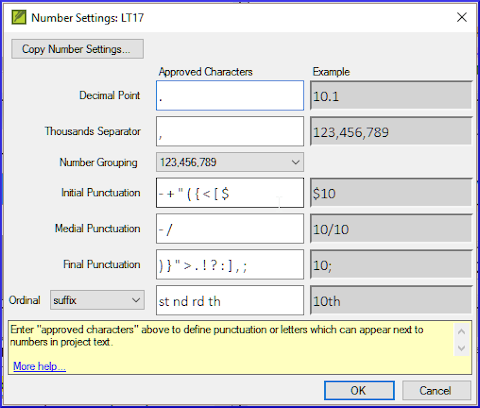
You may need to remove unneeded items.
Check
- ≡ Tab, under Tools > Run basic checks
- Click Numbers
- Clique em OK
19.4 Quotation
A verificação de citações é usada para garantir que você tenha sido consistente na marcação do discurso direto corretamente. It only checks the quotations you have marked.
The new "Quotation Types" Basic Check knows where quotations should occur in the text based on Glyssen (audio script) data and can ensure that they are all marked appropriately. It is more advanced than this course. But if you want more details, watch the video on Quotation Types in Paratext 9.4.
Settings
Seu administrador deve definir as regras para suas citações antes de executar a verificação de citações.
- ≡ Tab, under Project settings > Quotation rules
- Fill-in the quotation marks used for each level [1] - [9]
- Check Flag all quotes near other errors [12]
- Clique em OK.
Quotation check
- ≡ Tab, under Tools > Run basic checks
- Quotations
- Clique em OK.
- A list of errors is displayed. It also includes four correct quotations before and after the possible error.
- Clique duas vezes no primeiro item que não começa com ...
- Corrija conforme necessário.
- Click the Rerun button to confirm you have corrected the error.
19.5 Footnote Quotes
The Footnote quotes check (previously Quoted text) looks at text in a footnote (after the \fk or the \fq marker) or in a cross-reference (after the \xk or the \xq marker) to make sure it matches text in the verse where the footnote or cross-reference is located.
- ≡ Tab, under Tools > Run basic checks
- Footnote Quotes
- Clique em OK.
- A list of errors is displayed.
- Faça as correções necessárias.