11. Compare a word or phrase
Introduction In this module, you will search for a word or phrase in a project and compare it with the translation of that word or phrase in another project.
Why this is important? In Paratext 9 (and above), you can see where a word or phrase is found in one project and compare it with the equivalent word or phrase in one or more other projects. Por exemplo, você pode ver onde "roi" é encontrado em um projeto em francês e compará-lo com "rey" em um projeto em espanhol.
Você irá:
- utilizar a checklist "Palavra ou Frase" tanto do texto quanto da Ferramenta de Termos Bíblicos.
- alterar as configurações e textos de comparação.
- digitar a palavra ou frase a ser comparada para cada projeto.
11.1 Compare a word of phrase – from the text
Sua primeira comparação não funcionará se ainda não houver textos de comparação escolhidos. Você precisa digitar uma palavra para buscar antes de poder definir os textos de comparação.
Click in the project that you want to compare
From the ≡ Tab, under Tools, point to Checklists, and select Word or Phrase.
Enter the word or phrase that you want to see into the textbox for each project of the dialogue
- The Settings dialog is displayed.
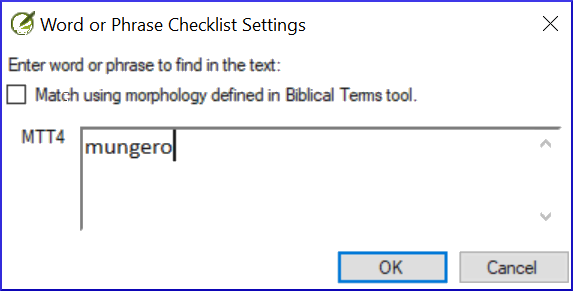
Clique em OK
- A window is displayed.
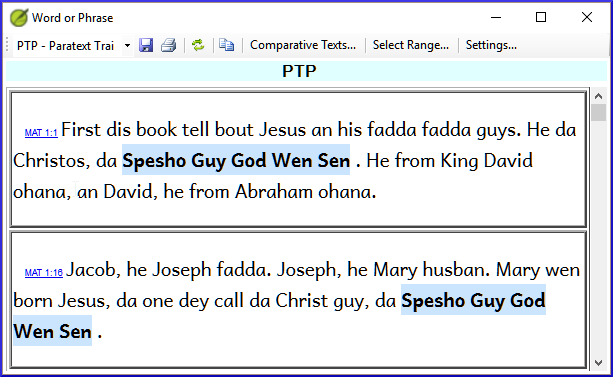
Choose the texts to compare
Click Comparative Texts…
Escolha os textos que você deseja comparar e clique em OK.
- The Settings dialogue is displayed.
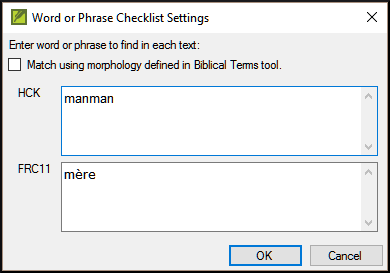
Type the word or phrase to compare
- Digite a palavra ou frase que você deseja comparar na caixa de texto para cada um dos projetos.
Clique em OK.
- A window is displayed with a button Hide matches on the toolbar.
You can use the Hide matches button to show only those references where there are differences. A palavra ou frase é destacada em azul claro.
11.2 Compare using a Word or Phrase from the Biblical Terms tool
In the Biblical Terms tool
- Escolha um termo que tenha uma renderização.
Click on the tool icon
- The Settings dialogue is displayed with the rending filled-in.
Type the word or expression for the other projects
Clique em OK
![]()
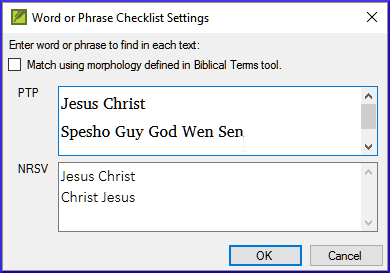
If you want to compare more than one word or phrase at a time, type Enter after each word or phrase so that they are on separate lines.