9. Glossário
Introduction This module explains how to add entries to the glossary using the Biblical terms tool.
Before you start You have drafted and entered your text in Paratext 9. Você usará a ferramenta Termos Bíblicos para adicionar uma tradução para o termo e, em seguida, usará a guia de glossário para inserir a forma de citação e a definição.
Why this is important It is good to have a list of important words and their explanations so that the readers can understand the text well. Rather than typing directly into the glossary, it is better to use the Biblical terms tool as it keeps the Glossary in alphabetical order. A ferramenta também registra as alterações feitas no glossário.
What you are going to do You will use the Biblical terms tool to add a rendering for the term and then use the glossary tab to enter the citation form and the definition.
There are four training videos available on adding, linking and editing and getting permission to edit glossaries. (P9 1A.4a-d).
9.1 Open the Biblical Terms tool
Dentro do Paratext, vá para um versículo que contenha o termo que você deseja adicionar ao glossário.
Right-click and choose View Biblical Terms, then Current Verse(s)
Verifique se você tem a lista correta aberta (por exemplo, sua lista de projeto ou a Lista de Termos Bíblicos do NT [SIL])
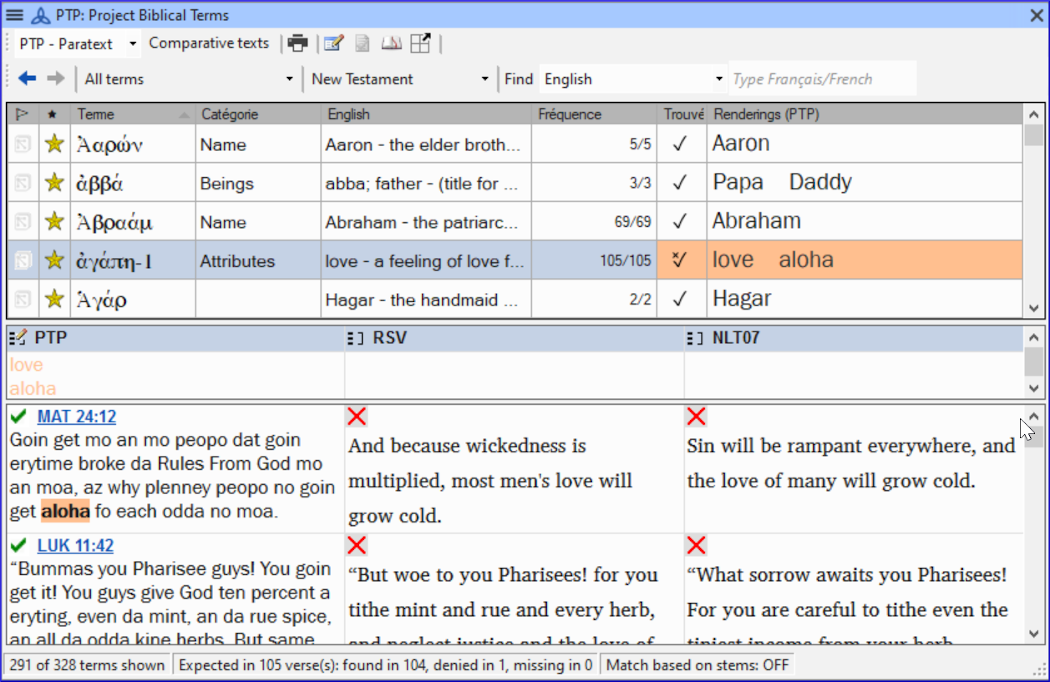
To change the list, from the ≡ Tab, under Biblical terms menu choose Select Biblical terms list.
If the Biblical Term is not on either list, ask your Administrator to add the Biblical term to your project list.
9.2 Add an entry
Double-click on the term in the list in the top pane
Click the Glossary tab
Type the citation form of the term (i.e. the way you want it in the glossary) [1]
Type the Definition [2]
Clique em OK
- The word(s) and the definition will be added to the glossary in alphabetical order.
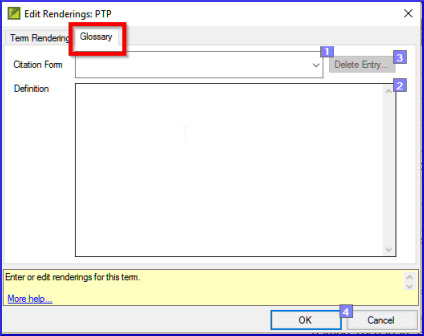
9.3 Link an existing entry
Se a palavra já estiver no glossário, você pode vincular um termo bíblico à entrada existente no glossário. Posteriormente, na etapa 6, você vinculará o termo bíblico ao texto para adicionar o * no texto impresso ou o link no aplicativo eletrônico.
Find the Biblical term
- From the Biblical Terms tool
- Verifique se você tem a lista correta aberta (por exemplo, sua lista de projeto ou a Lista de Termos Bíblicos do NT [SIL])
- Clique duas vezes na palavra na lista do painel superior
Link to glossary entry
- Click the Glossary tab
- Clique na seta para baixo perto da forma de citação [1]
- Escolha a entrada do glossário
- Clique em OK
9.4 View the glossary
No Paratext
Use the navigation bar to change the book
Choose the GLO book
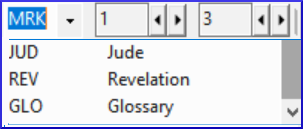
9.5 Edit an entry – in the GLO book
No Paratext
Recomenda-se usar a ferramenta Termos Bíblicos para trabalhar nas entradas do glossário. No entanto, pode ser útil editar as definições do livro GLO.
- Open the GLO book
- Edite o texto normalmente.
9.6 Edit an entry – in the Biblical Terms
- ≡ Tab, under Tools > Biblical terms…
- Clique duas vezes na palavra na lista do painel superior.
- Click the Glossary tab
- Edite a definição
- Clique em OK.
You can now edit the citation form in this tab without breaking the link to the entry.
9.7 Add a Biblical Term
- see the section 10.7 Add a term – from reference text search
9.8 Recall
- You can open the Biblical Terms tool from the __ menu.
- The Glossary tab is on the _ dialogue. Para abrir essa caixa de diálogo, clique com o botão ______ no termo no painel _______.
- Para visualizar o glossário, você muda para o livro ______ (após Apocalipse).
[Respostas: clique com o botão direito, Editar Renderização, duplo, superior, GLO]